FAZUA Toolbox Software
Full control of the FAZUA e-bike drive systems and diagnostic possibility with the FAZUA Toolbox Software.
FAZUA Toolbox Software 2.27
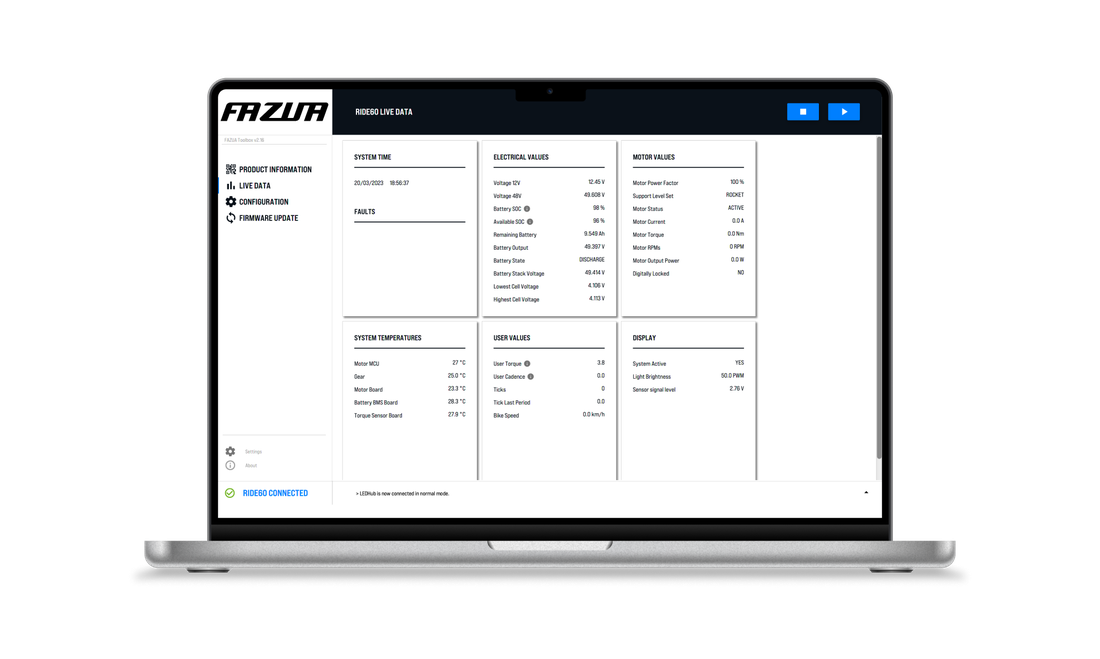
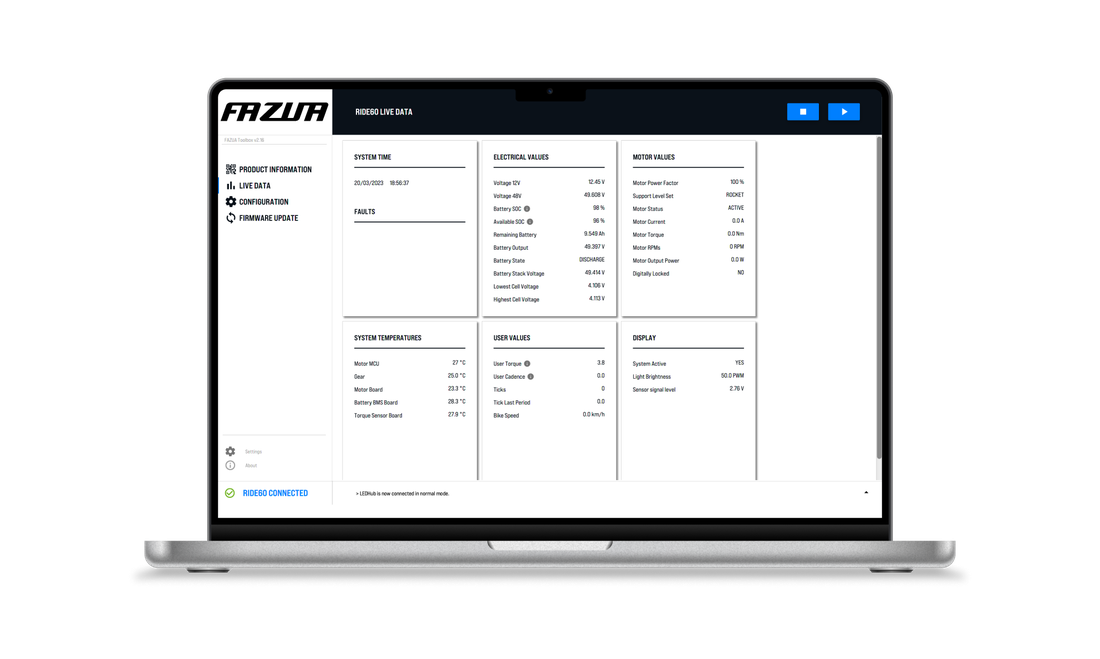
The FAZUA Toolbox is the software designed for our FAZUA Drive Systems. The Basic Version of the FAZUA Toolbox opens up an entirely new way of looking at the Drive System: The software displays various different parameters for your system and allows you to independently perform a firmware update. All you need is a USB connection.
Learn more about how to perform a firmware update for the FAZUA RIDE 60 or FAZUA RIDE 50.
Changelog Toolbox 2.27
-
Isolated improvements and minor bug fixes ensure smooth use of the toolbox.
Changelog Toolbox 2.24 / 2.26
-
The toolbox can now recognise even more error codes. Workshops can analyse and use this information to find quick solutions.
-
The toolbox offers a revised calibration routine, including temperature compensation and drift correction - for a more precise response from the drive unit.
-
In the toolbox, the button assignment of the Ring Control can now be customised to your requirements.
- Urban mode: light control via right-click, boost via long-up
- MTB mode: Boost function via the main button, light via long-up
-
The system now regulates fully automatically how actively the motor assistance reacts to changes in riding behaviour. Manual adjustment of the "Reactivity" is therefore no longer necessary, as the bike intuitively provides the ideal support in every situation.
-
Isolated improvements and minor bug fixes ensure smooth use of the toolbox.