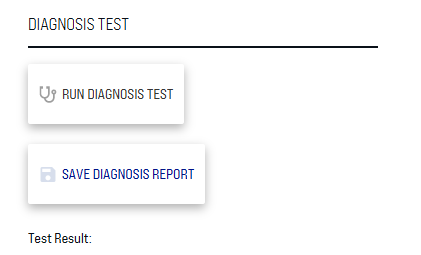Create Diagnosis Report
Hey lil drive system, tell me something about you
You can easily run a diagnosis with the Toolbox Software. Just follow these steps:
- Connect your drive pack to your computer using a mini USB cable. The connection to the drive pack is located under the USB cap, which can be removed with a Torx10 screwdriver.
- Switch on the battery and put the drive pack with battery in your bike.
- If you have not yet downloaded the Toolbox Software, you can do so here.
- Open the Toolbox Software and go to the “DIAGNOSIS” tab.
- Click on “RUN DIAGNOSIS TEST”. The test will be executed.
- The test result will now be displayed. With clicking on “SAVE DIAGNOSIS REPORT” you can save the report as a pdf and send it as an attachment via e-mail.