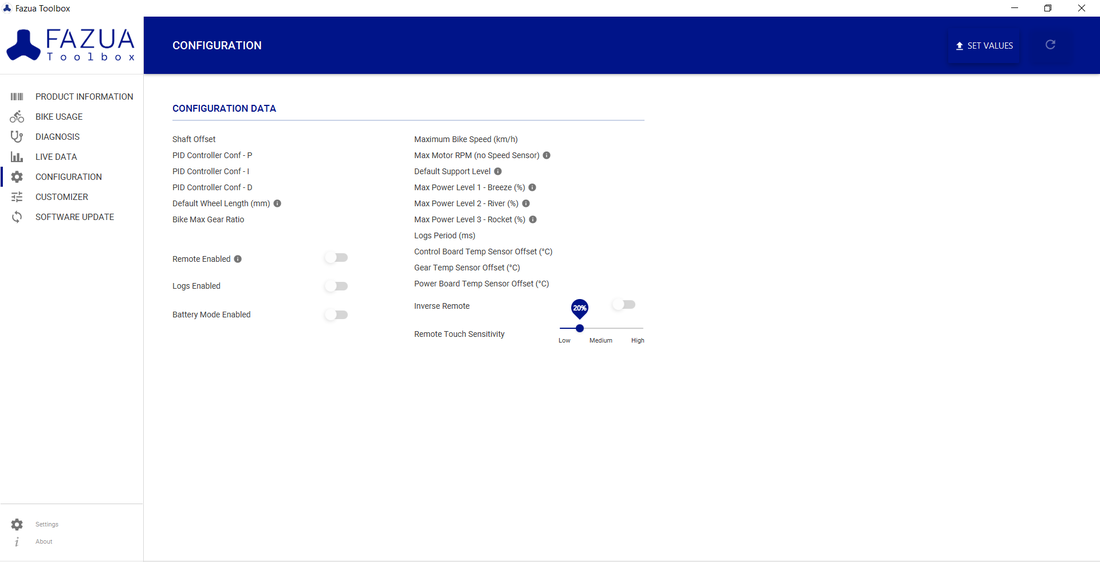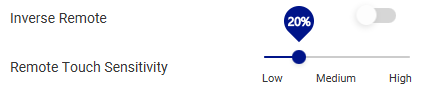FAZUA RIDE 50 - Remote Sensitivity
Sensitivity settings to avoid accidental mode changes
Set the right sensitivity level with the Toolbox Software
The RIDE 50 Remote fX's sensitivity level for the operation of the touch surface was set in the factory. Depending on several circumstances, the driving modes may change too easily and sometimes even independently. To avoid this, you can change the setting in the Toolbox Software:
Connect your drive pack to your computer using a mini USB cable. The connection to the drive pack is located under the USB cap, which can be removed with a Torx10 screwdriver.
Switch on the battery and put the drive pack with battery in your bike.
If you have not yet downloaded the Toolbox Software, you can do so here.
Open the Toolbox Software and go to the “Configuration” tab.
Here you will find a slider to set the “Remote Touch Sensitivity”. Change the setting and then click on “Set values”. By the way: A touch sensitivity of 0% does not mean that the touch surface is deactivated. This is only the lowest sensitivity level, but the entries made with the finger are still registered.